





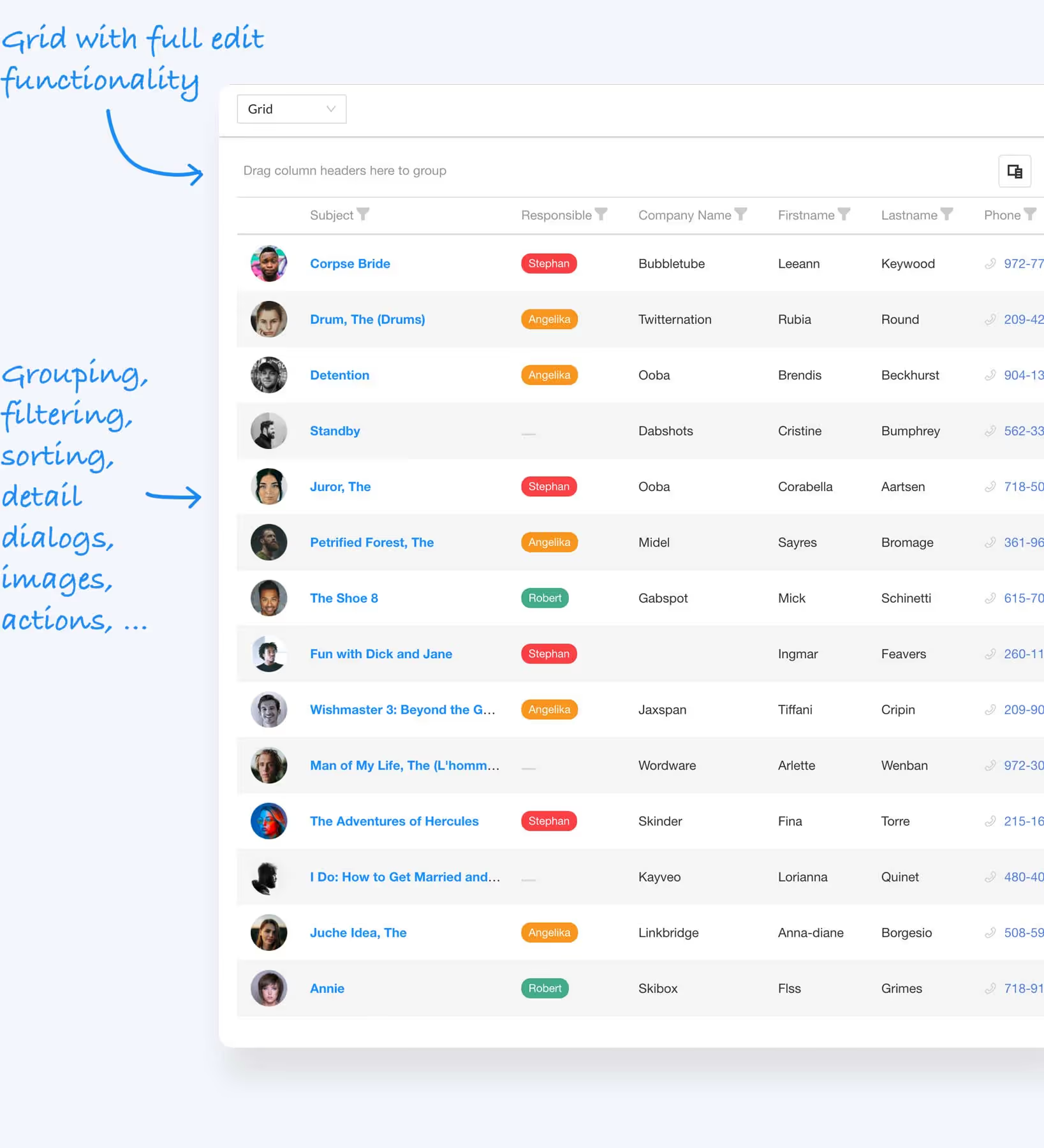
Ease data access and editing for your team with full accountability
Request input with full data accuracy on any device
Only share relevant records without creating new versions of your Excel file
Move from Excel table to database app with great usability, full change tracking, accountability, and data history. Here you go.
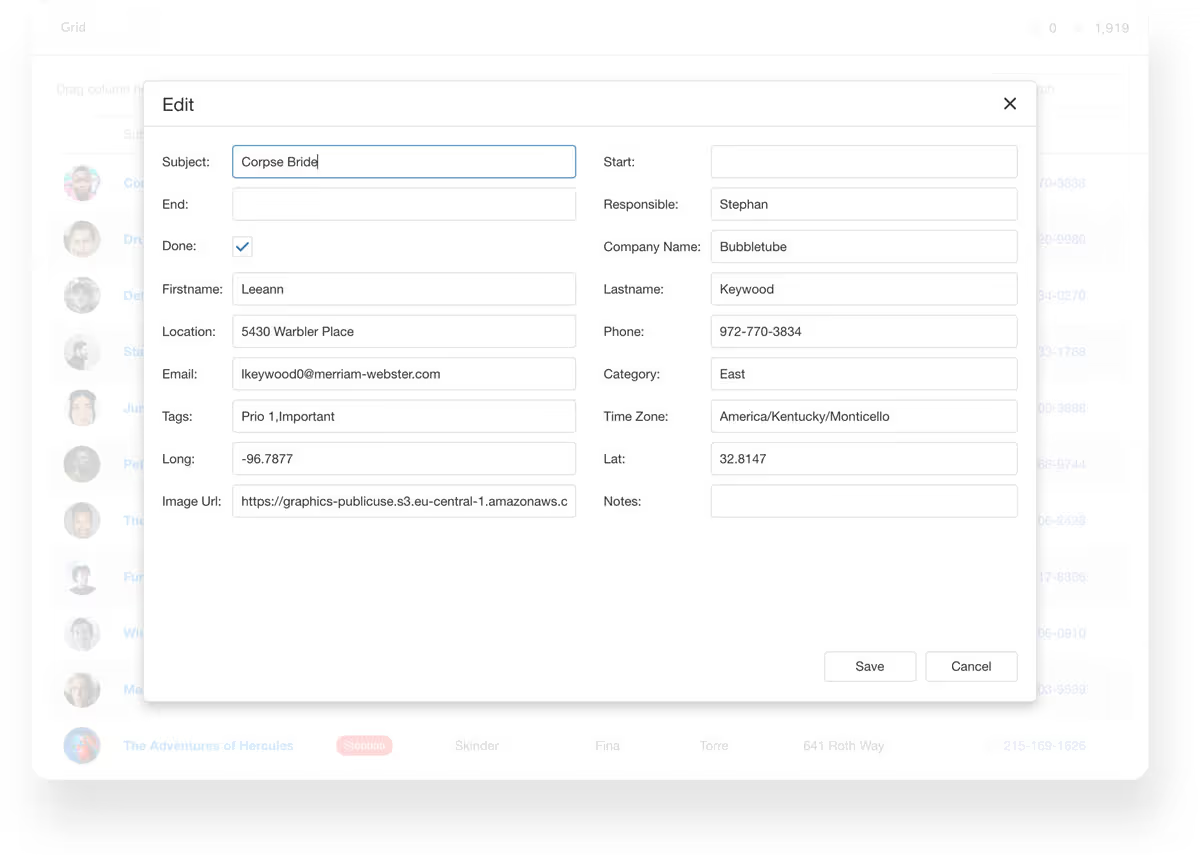

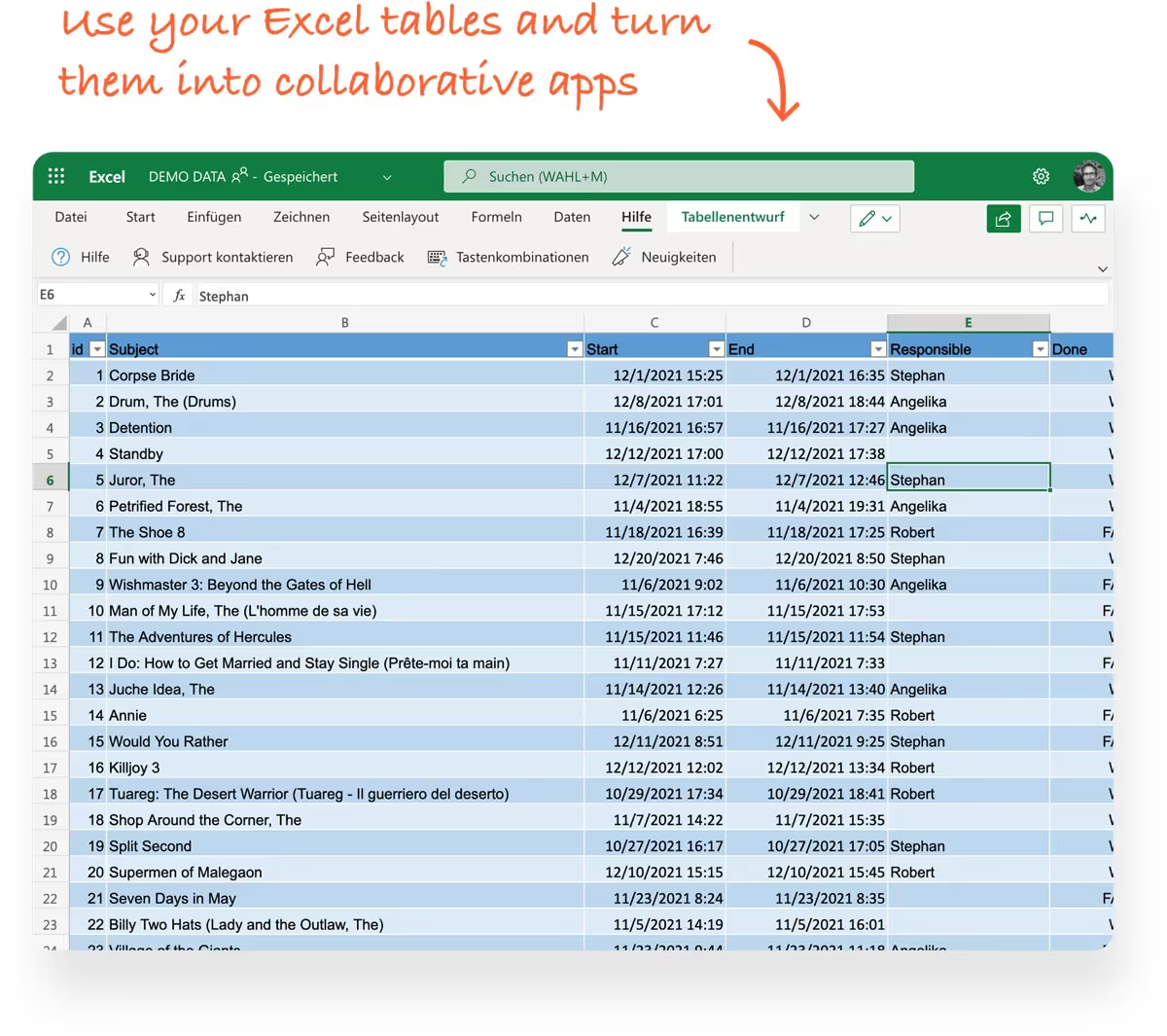

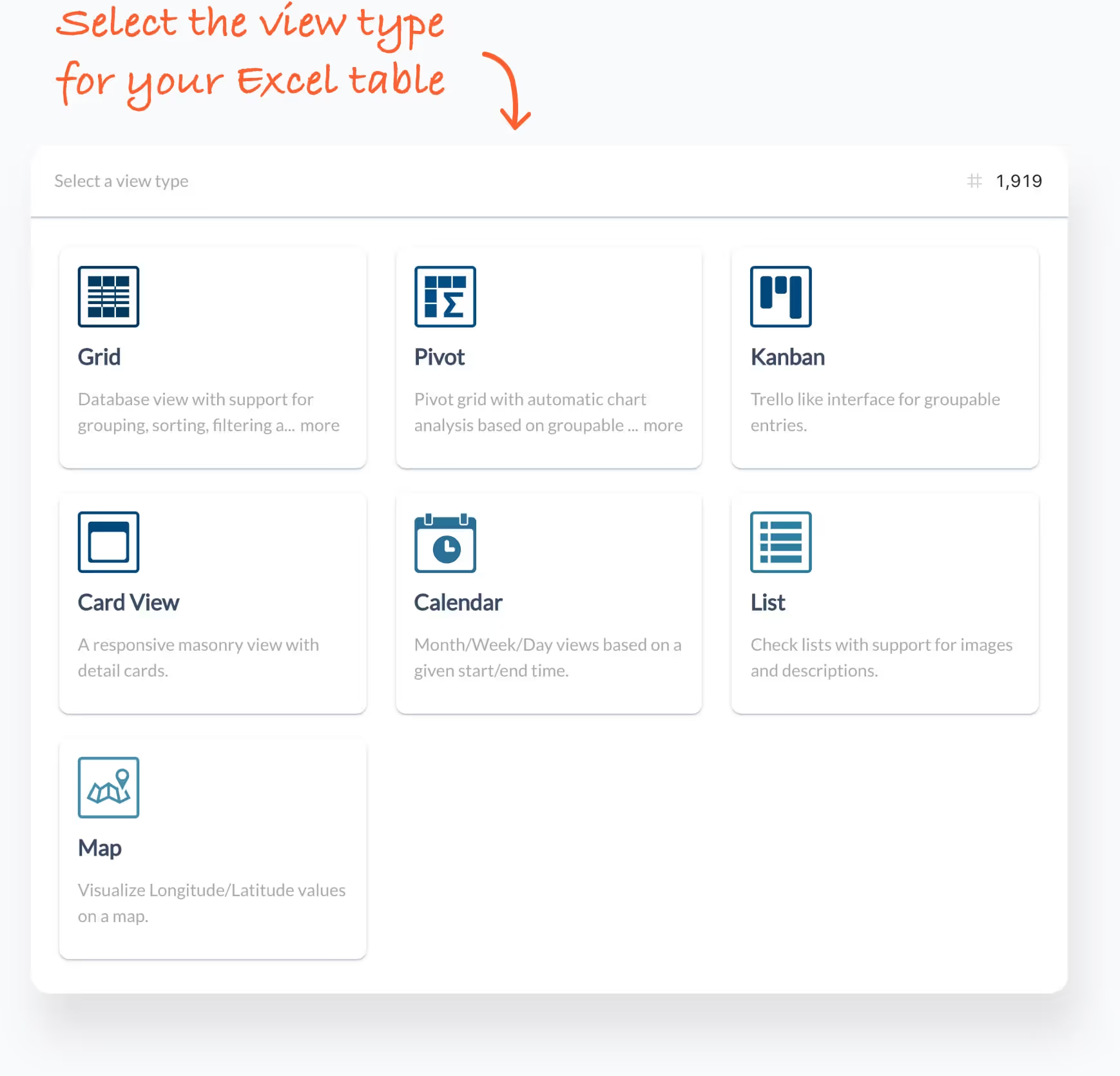


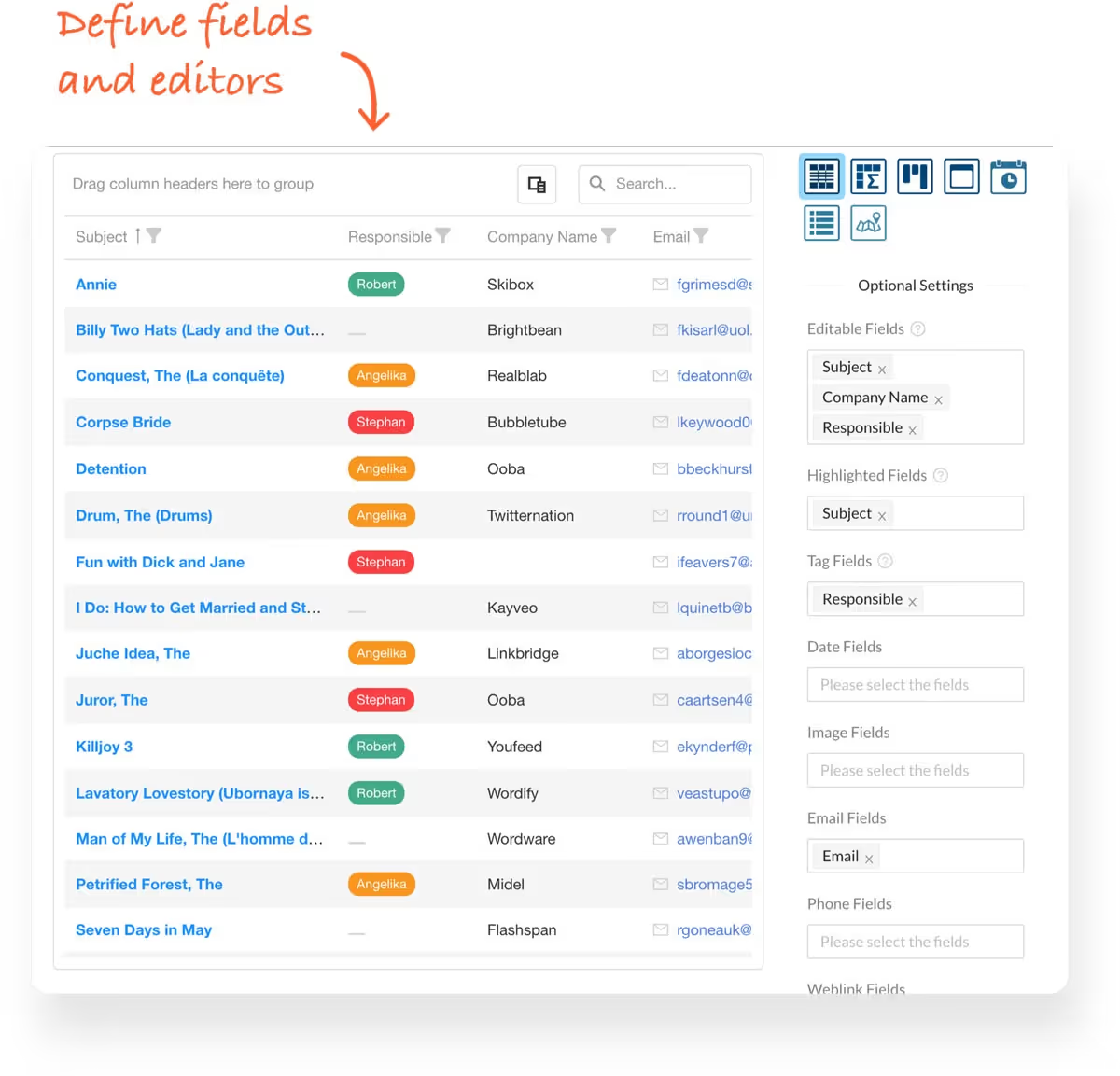
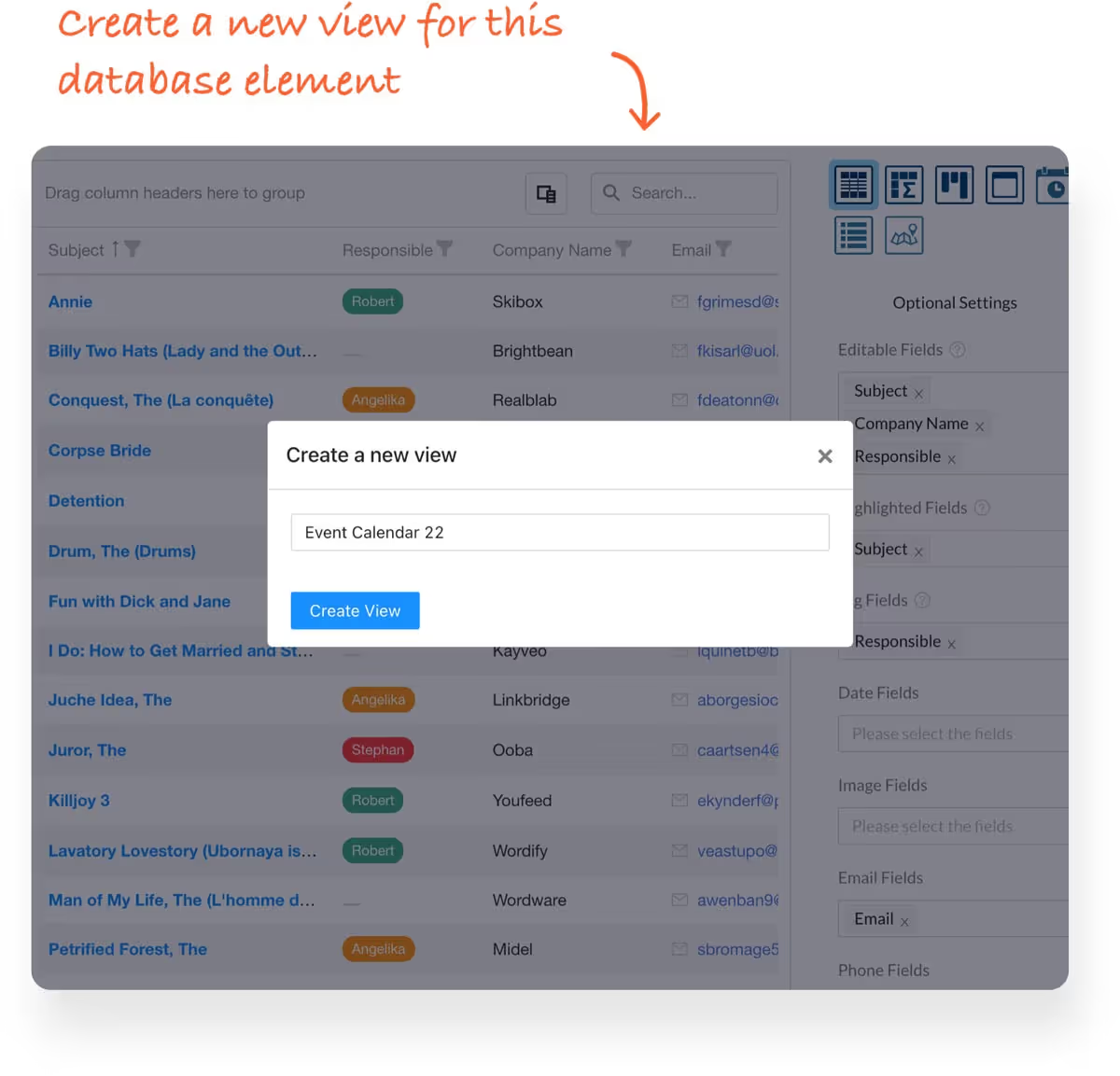

With Airrange, anyone can work on the main document - guided by detailed explanations and only with access to the data areas that are relevant to get the job done. And on top you’ll get full accountability and a memory layer for tracked changes and versions.
Excel is not a database. However, Excel spreadsheets are often used to hold database records or to export database records. For simple record keeping, Excel can be quite helpful and more flexible then a database.
Excel tables add basic database features to an Excel spreadsheet and avoid errors when filtering, sorting and editing data formats. Airrange adds collaboration features, like in a database app e.g. co-authoring, granular access or sharing, accountability and change tracking.
Usually, databases are relational. That means database tables can be linked to one another. This is difficult to do in Excel and workarounds can be error-prone. Another difference is the unique identity of each database record, which Excel does not supply. However, using Excel tables helps a lot to avoid typical errors and data scrumbles for example when sorting.
You can use Excel tables and define which categories to use for your data records. With Airrange, you can then add database features and usability like details dialog, selected editing, and granular sharing. This helps you to work better with Excel databases and add great usability for your team.