

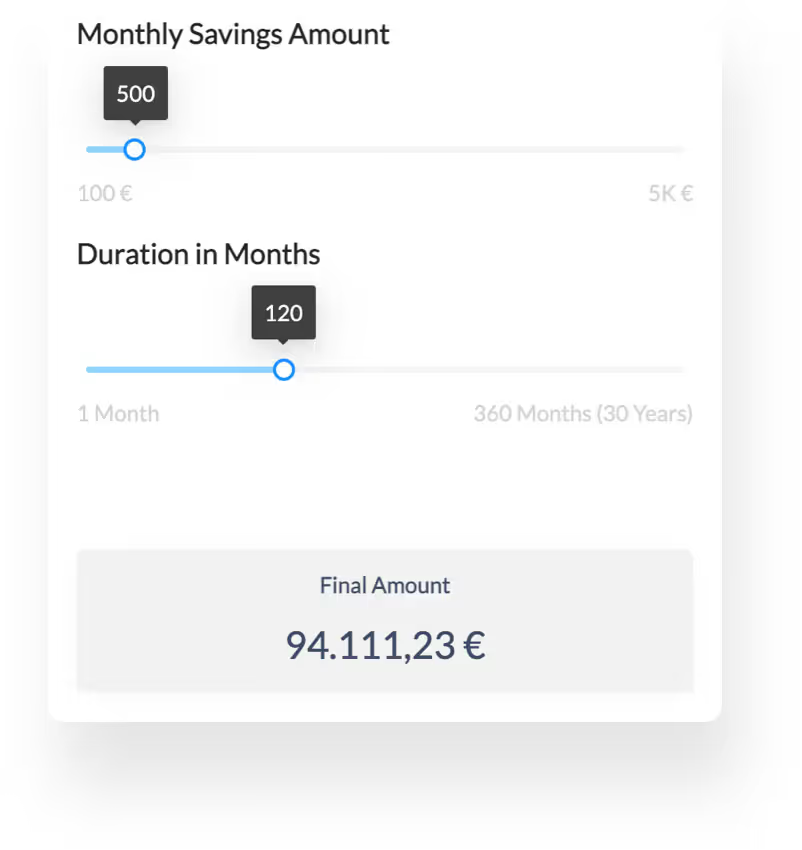
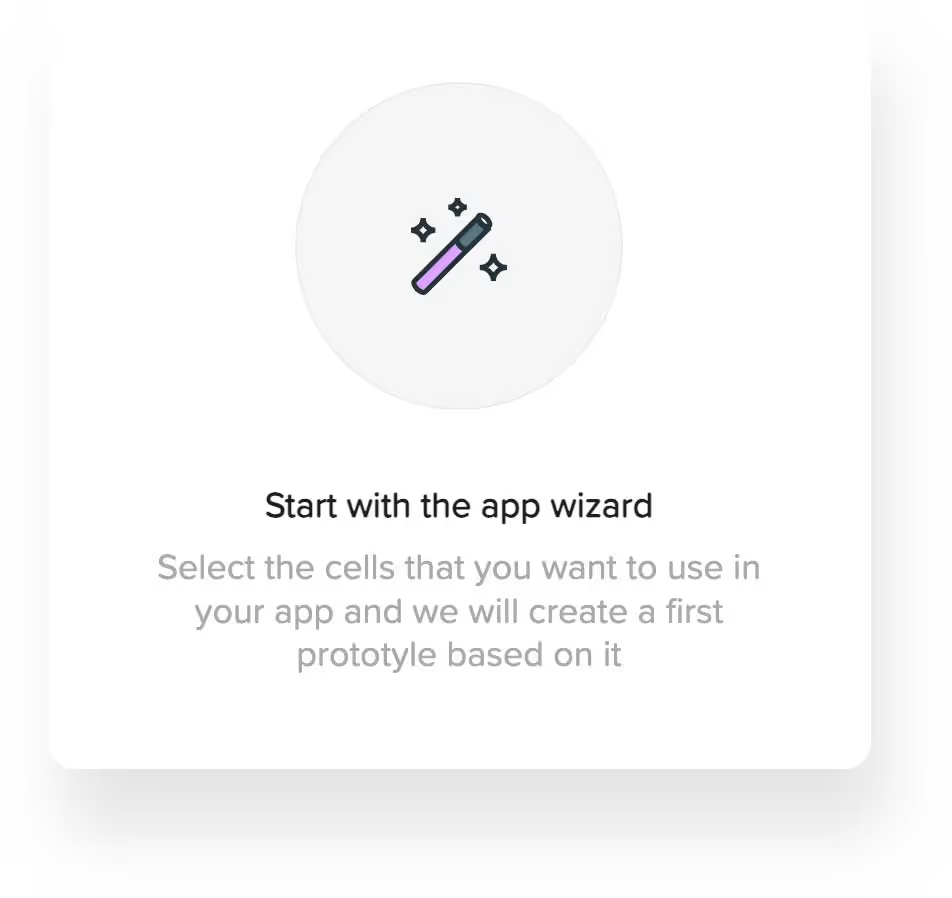
"If you know Excel, you can quickly create apps for your customers with Airrange. Without IT resources or extensive training." Christoph Lampe, Owner, KV Coach

"As a startup, we need to seize our chances and respond to new opportunities. Airrange helps us to move fast and build apps at a fraction of the cost of traditional app development." Jakab and Judit, founders of EZ Solutions.

“The development speed for such a complex app is impressive. Our Airrange app runs in any browser, is immediately ready for use and provides changes directly. Perfect in sales.” Lutz Deske, Sales Director, SDK.

We can’t wait to create more calculation apps with Airrange! The sharing of information was secure, easy, affordable, and the level of customer service off the charts!

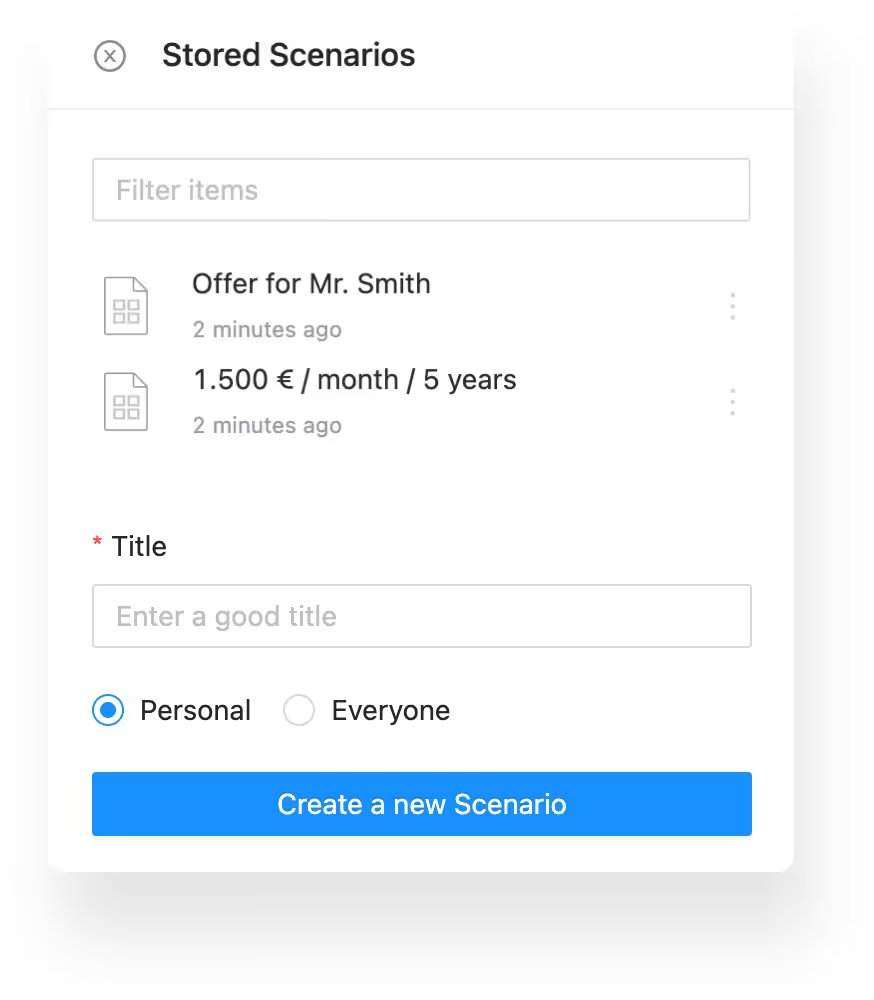
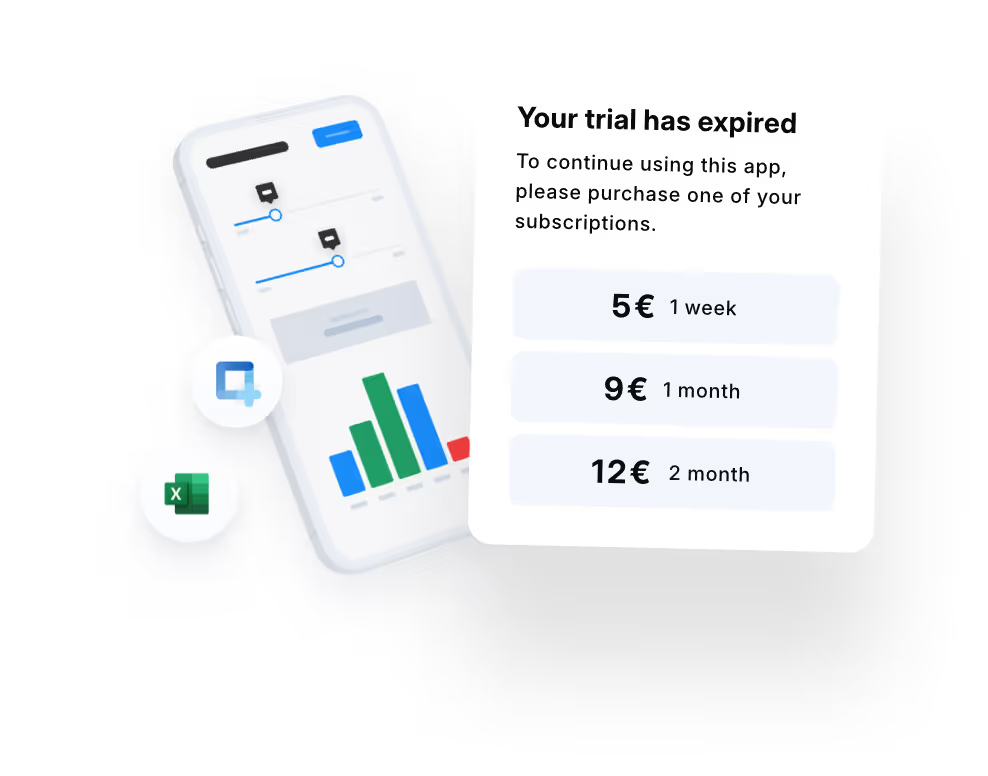
Use endpoint links from Zapier or PowerAutomate to connect apps to CRM/ERP.
Add sliders, buttons, or dropdowns by drag & drop and link to cells in your spreadsheet.
Save scenarios like bids, proposals or forecasts for future use.
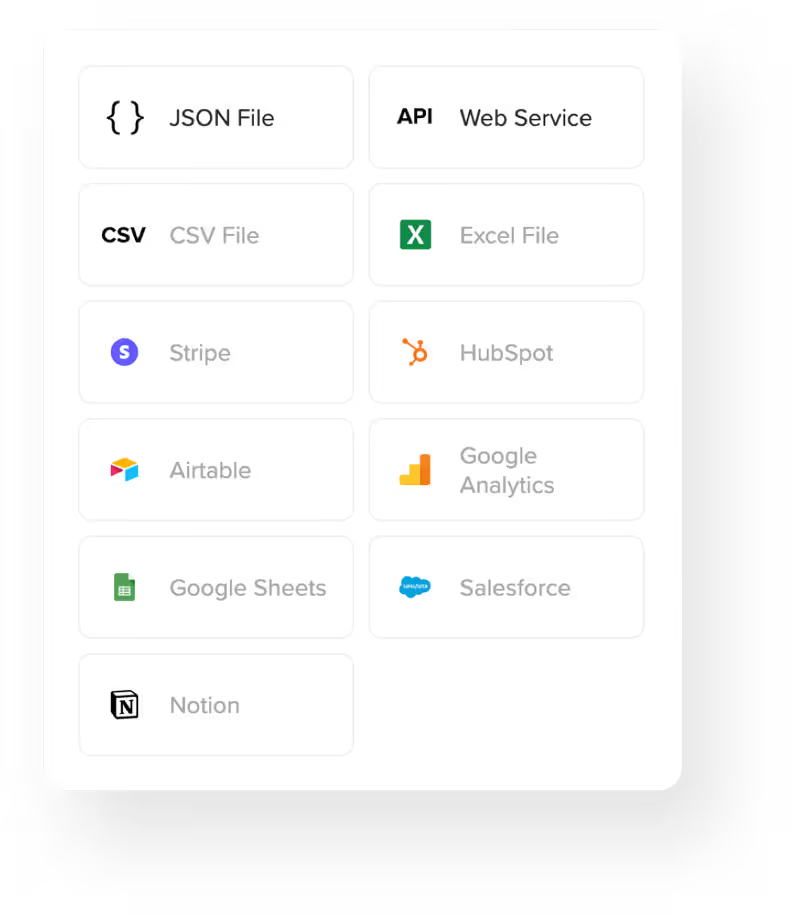
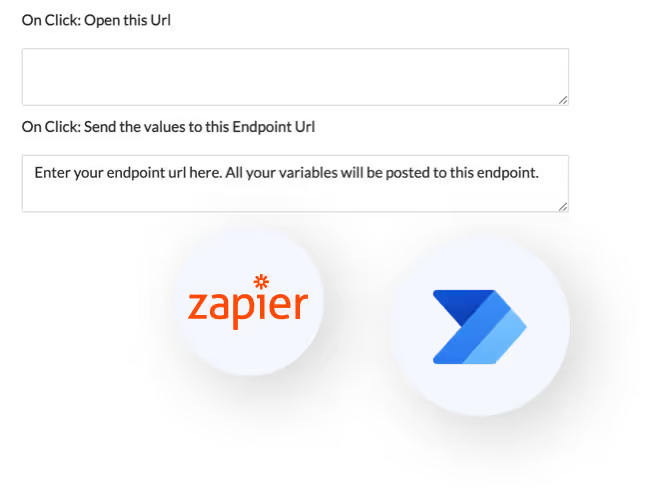

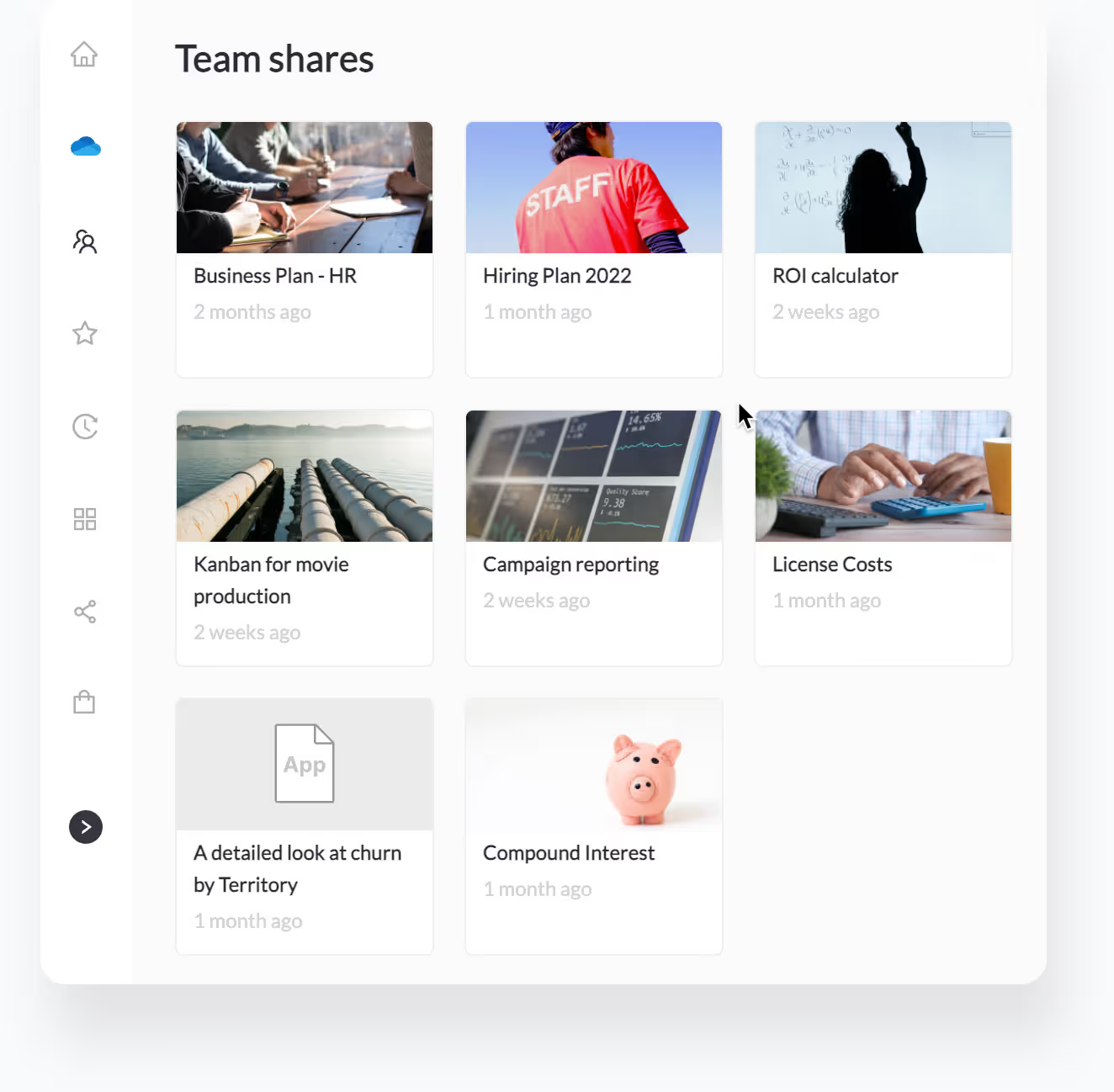

Enable everyone to analyze financial models and evaluate their own business scenarios.

Empower your field sales. Support fast decision making and deal closure - based on numbers.

Speed up processes and support your team with fast and easy access to Excel data.
With Airrange, anyone can work on the main document - guided by detailed explanations and only with access to the data areas that are relevant to get the job done. And on top you’ll get full accountability and a memory layer for tracked changes and versions.
Airrange supports any Excel workbook — from Microsoft 365, on-premises file servers, or even your local desktop. All formulas are supported, and your file never needs to be uploaded to our servers.
Building with Airrange is simple. Just open your Excel workbook, select the modules for your app, and link the cells you need. Customize the design and your calculator app is instantly ready to share or embed — without moving your file.
Your Excel sheet and the app remain linked. Updates to the app design or to the Excel data are instantly displayed.
Sharing is secure and flexible. Send apps by link, email, Microsoft Teams, or embed them in a website. Recipients only see and edit what you allow — the underlying file always stays protected on your system.
Airrange generates an embed code for every app. Copy the code into your website or portal, and your calculator will run live — powered by your Excel workbook, wherever it is stored.
No. With Airrange, your files stay exactly where they are — in Microsoft 365, on-premises servers, or even on your desktop. Nothing is uploaded to our servers, ensuring maximum security and compliance.
No. Your colleagues, partners, or customers can use your apps directly in a browser or in Microsoft Teams — without installing Excel.
Yes. Airrange is fully GDPR-compliant. Your files remain under your control at all times — they never leave your local environment, desktop, or Microsoft 365 tenant. Nothing is uploaded to Airrange servers, ensuring maximum compliance and data protection.