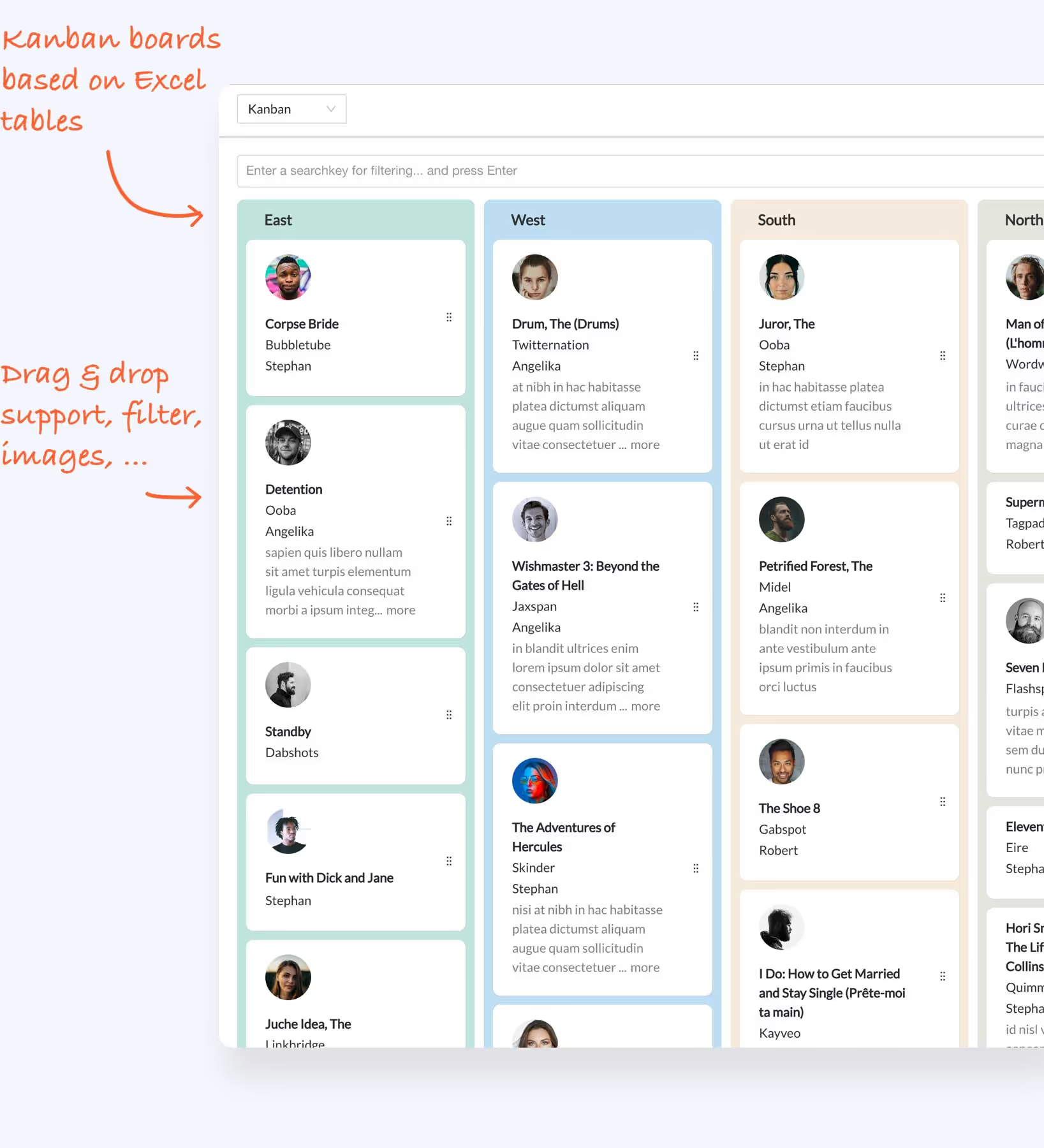

Das Erstellen eines Kanban-Boards mit Airrange ist einfach.
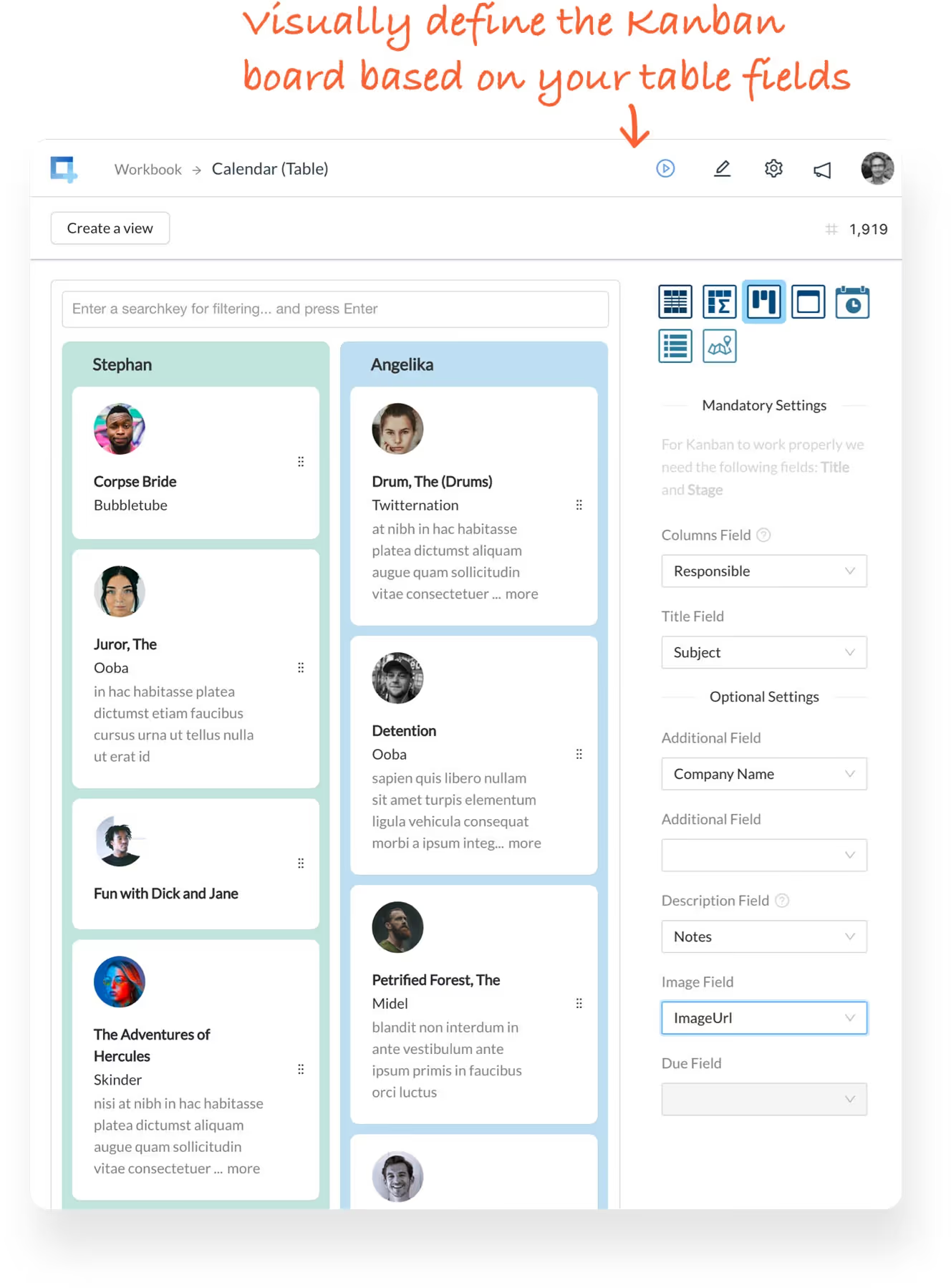
With Airrange, anyone can work on the main document - guided by detailed explanations and only with access to the data areas that are relevant to get the job done. And on top you’ll get full accountability and a memory layer for tracked changes and versions.
A Kanban board helps you to monitor progress in projects and tasks. Easily find out bottlenecks, handover steps, and get projects and tasks done faster - all based on Excel.
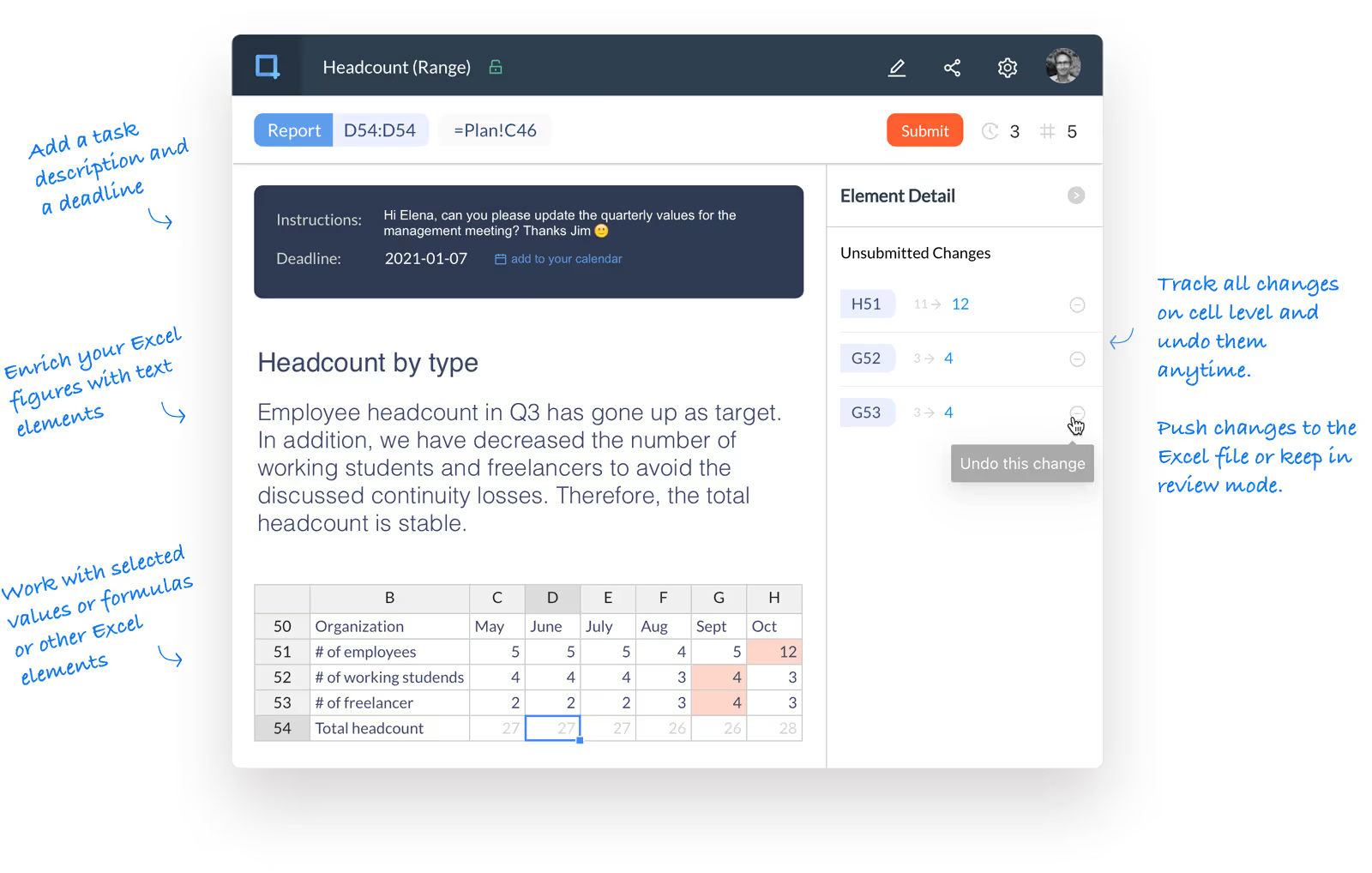

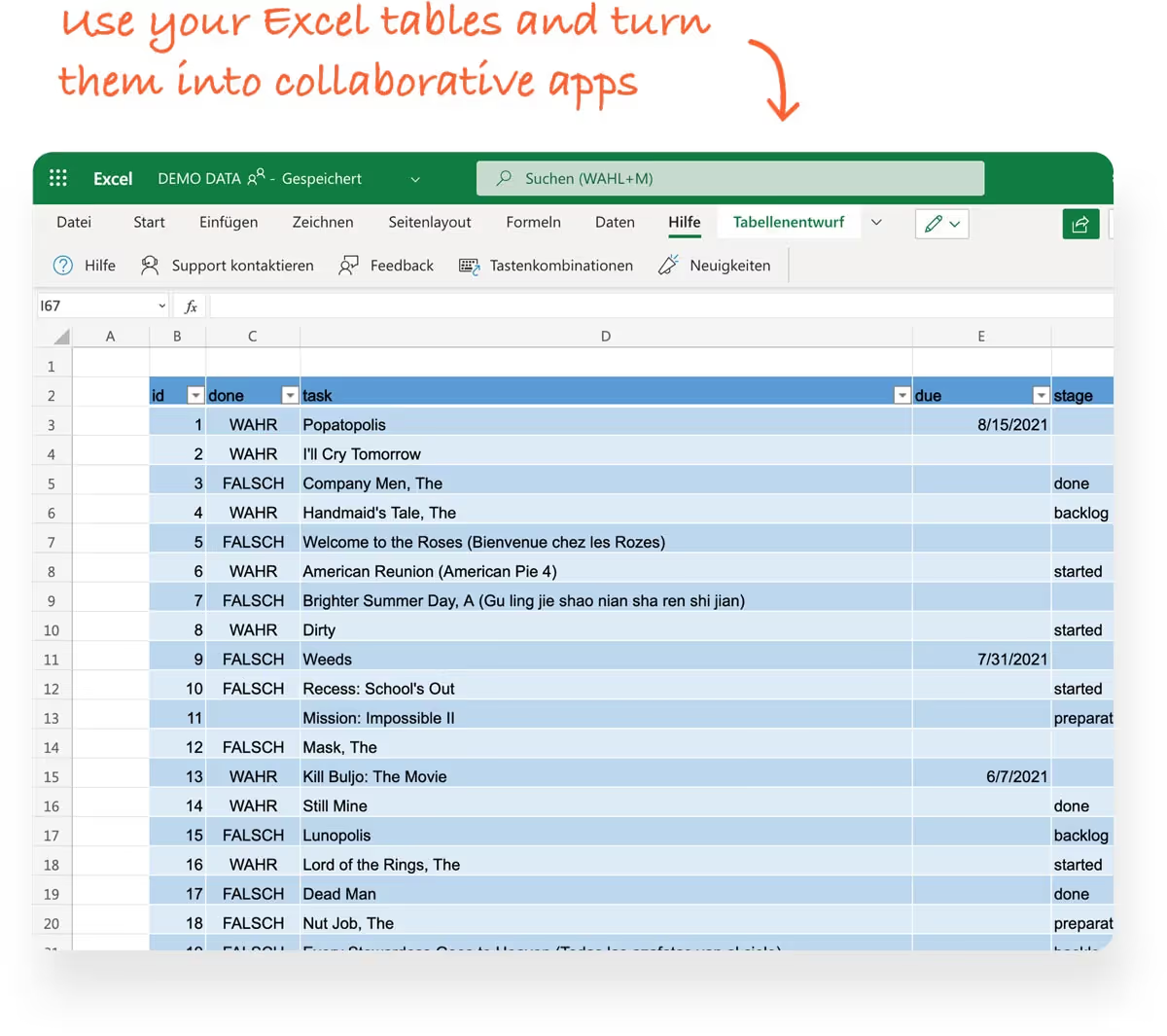
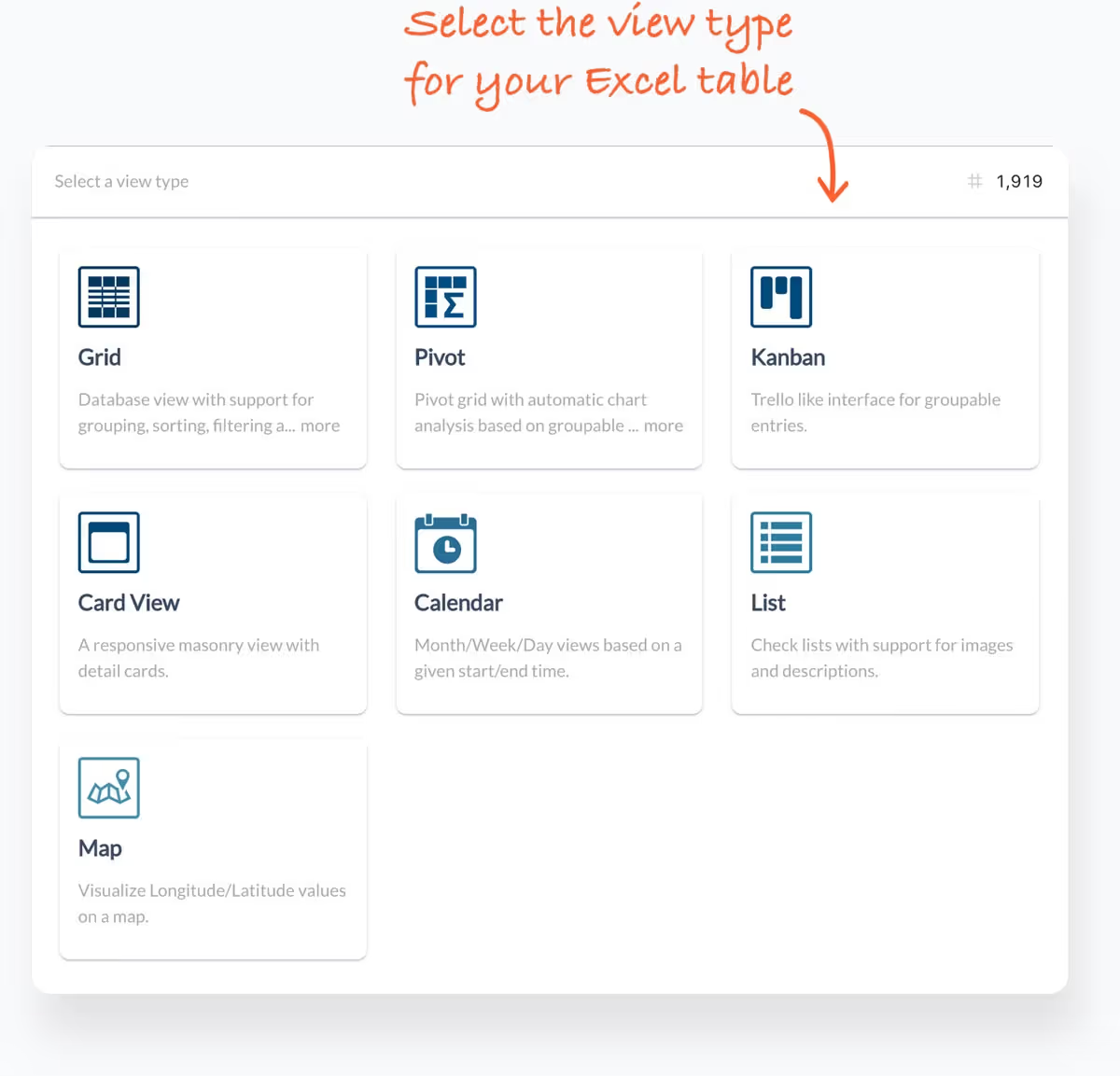



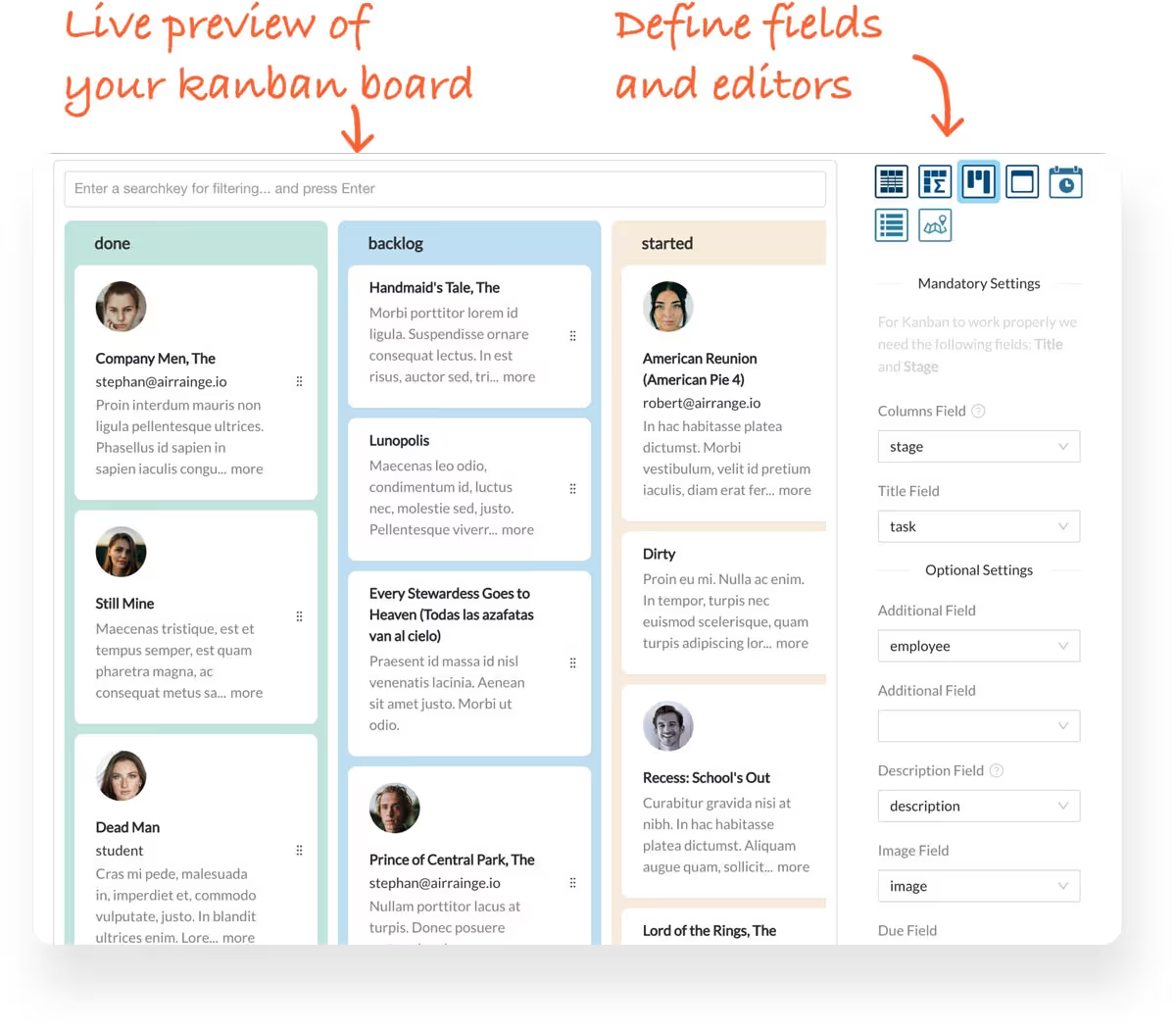
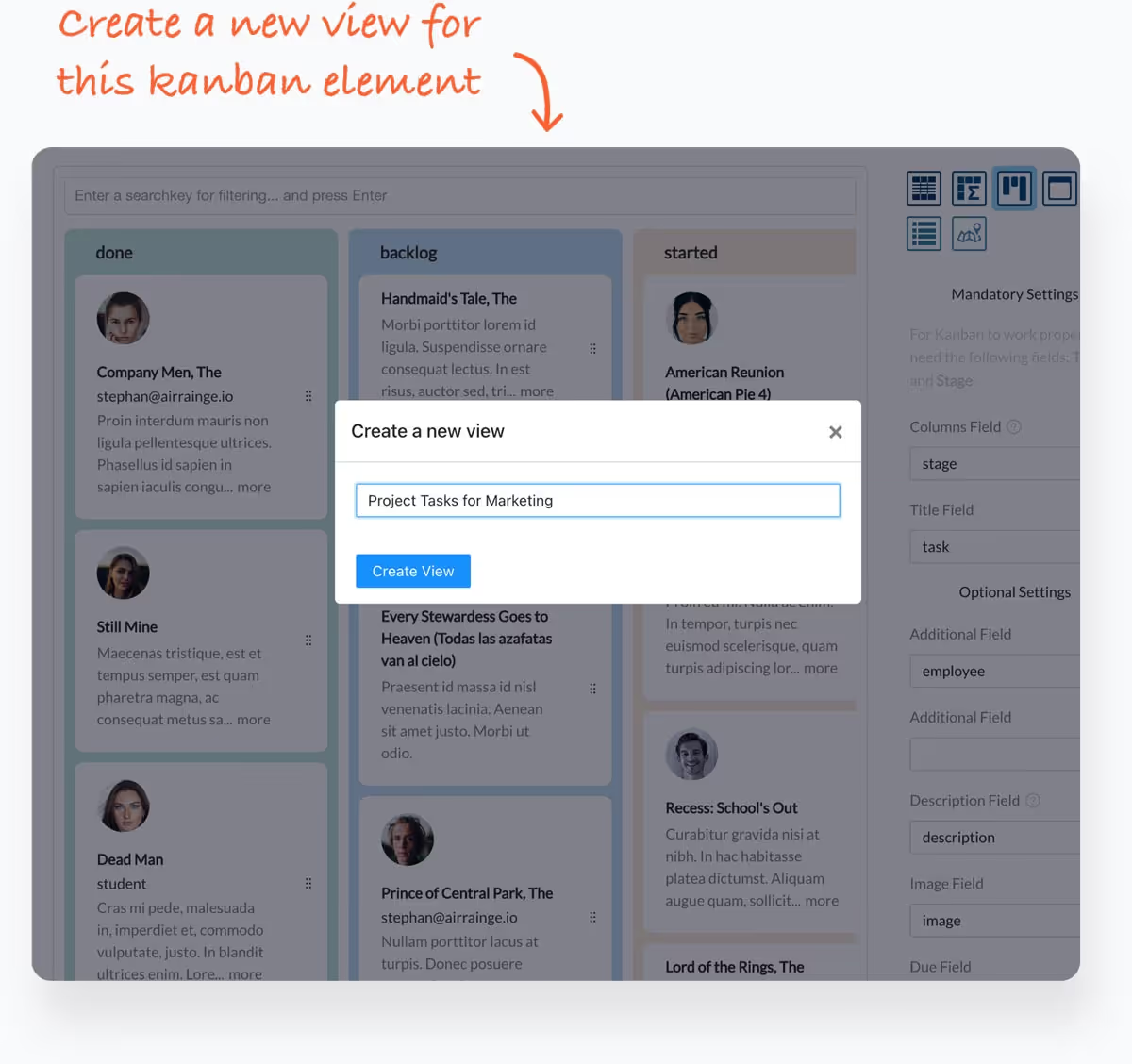


With Airrange, anyone can work on the main document - guided by detailed explanations and only with access to the data areas that are relevant to get the job done. And on top you’ll get full accountability and a memory layer for tracked changes and versions.
A Kanban board is a visualization tool. It helps you to visualize workflows and to monitor progress in tasks. Kanban boards have a typically grid design with columns representing individual phase or steps and rows representing projects or tasks.
In a Kanban board you move tasks through individual project steps or phases. Typically, these steps are similar "To do" or "Requested", "Doing", "Done" but can also be more refined and more detailed, like in a sales funnel.
Kanban boards can be designed physically on whiteboards with post its or digitally so you can move tasks by drag and drop to the next phase. All Kanban boards have the grid design in common where the first column is the starting point and the last column the final step.
With Airrange, you can create an interactive Kanban board based on the data of an existing Excel spreadsheet. This helps to visualize your Sales funnel, a content creation workflows, project progresses. To learn how to do it, click here.
Kanban was originally invented to optimize manufacturing processes and belongs to lean manufacturing. The Japanese term Kanban indicates visualization and coming from Kan (sign) and Ban (board). Today, Kanban is widely used in project management in agile development, marketing, HR, sales and other areas.
A Kanban board clearly indicates bottlenecks, workload, and efficiency of workflows. It helps you to finish projects in time and get a better understanding of time consuming steps. It is also great in collaboration as you can hand-over from one step to the next in your team - simply by drag and drop.